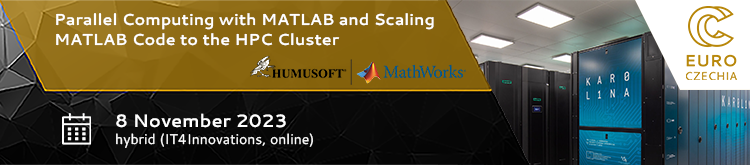
Annotation
This two-part hands-on workshop will introduce you to parallel computing with MATLAB so that you can solve computationally and data-intensive problems using multicore processors, GPUs, and computer clusters.
The course will be delivered in hybrid mode. You can attend the course at IT4Innovations in Ostrava or online.
Benefits for the attendees, what they will learn:
In the morning session — Parallel Computing with MATLAB — attendees will learn the following:
- Speeding up MATLAB applications with parallel computing
- Running multiple Simulink simulations in parallel
- GPU computing
- Working with large data sets
In the afternoon session — Scaling your MATLAB Code to the HPC Cluster — attendees will learn the following:
- How to configure MATLAB to submit jobs to the HPC cluster
- The job submission workflow
- Ways to tune job submissions, including accessing GPUs on the HPC cluster
- How to optimize job submissions
- Troubleshooting job submission techniques
- Best practices for rehosting code
Level
beginner/intermediate
Language
English
Prerequisites
At least basic knowledge of MATLAB.
Practicalities
Course participants will have available a fully functional MATLAB HPC working environment.
Participants must bring their laptops. Access to MATLAB R2023b and all necessary software tools will be provided through access to the IT4I infrastructure during the workshop.
For the following reasons, we encourage you to choose the on-site participation mode. Onsite participation gives you the chance to engage in face-to-face discussions with instructors and fellow participants, fostering a dynamic and interactive learning atmosphere. Being onsite provides unparalleled networking opportunities. You can establish meaningful connections with industry peers, instructors, and experts, potentially opening doors to future collaborations and career advancements. Specific course components, such as the hands-on exercises using our infrastructure, are often better experienced onsite. You'll have access to specialized equipment and resources that can significantly enhance your hands-on learning experience. Our onsite staff will be readily available to assist you with any questions, concerns, or technical issues you may encounter during the course. This personalized support will not be available to online participants.
Tutors
Raymond Norris, MathWorks
Raymond Norris has worked at MathWorks for over 25 years as a Quality Engineer, a Technical Consultant, and now, most recently, as an Application Engineer. At MathWorks, he has written training courses and workshops on MATLAB Compiler, MEX, and Parallel Computing. Raymond currently leads a small team of engineers to integrate MathWorks parallel tools with end-users' HPC cluster and cloud environments.
Raymond holds a B.S. in computer science and applied mathematics from the University of Massachusetts Boston and an M.S. in software engineering from Brandeis University.
Dr. Shubo Chakrabarti, MathWorks
As Science Gateways Strategist at MathWorks, Shubo Chakrabarti supports researchers using MATLAB on online portals, remote databases and HPC centres. Shubo also helps users share, reuse and reproduce MATLAB code and adhere to Open Scientific practices.
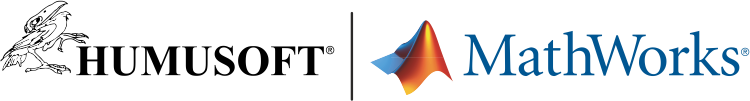
Acknowledgements

This project has received funding from the European High-Performance Computing Joint Undertaking (JU) under grant agreement No 101101903. The JU receives support from the Digital Europe Programme and Germany, Bulgaria, Austria, Croatia, Cyprus, Czech Republic, Denmark, Estonia, Finland, Greece, Hungary, Ireland, Italy, Lithuania, Latvia, Poland, Portugal, Romania, Slovenia, Spain, Sweden, France, Netherlands, Belgium, Luxembourg, Slovakia, Norway, Türkiye, Republic of North Macedonia, Iceland, Montenegro, Serbia. This project has received funding from the Ministry of Education, Youth and Sports of the Czech Republic.


This course was supported by the Ministry of Education, Youth and Sports of the Czech Republic through the e-INFRA CZ (ID:90254).
All presentations and educational materials of this course are provided under the Creative Commons Attribution-ShareAlike 4.0 International (CC BY-SA 4.0) license.
![[HYBRID] Parallel Computing with MATLAB and Scaling MATLAB Code to the HPC Cluster (EuroCC)](/event/193/logo-3264908871.png)
